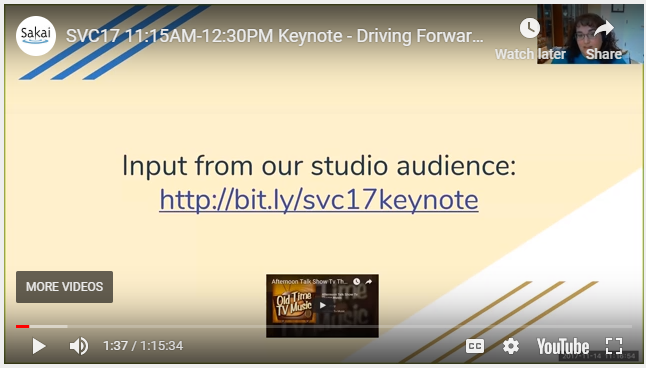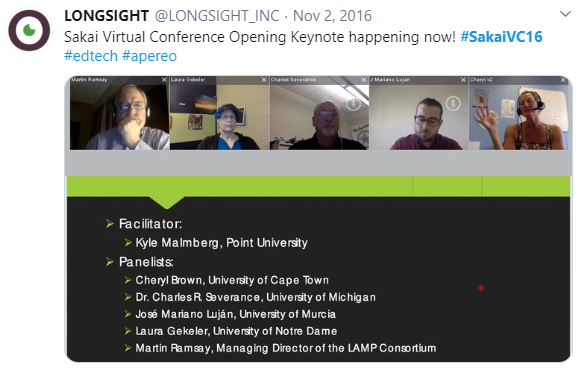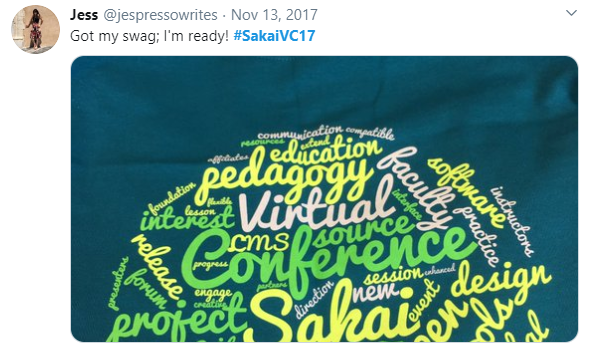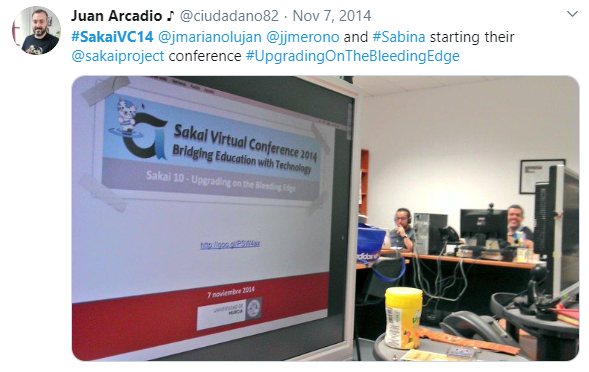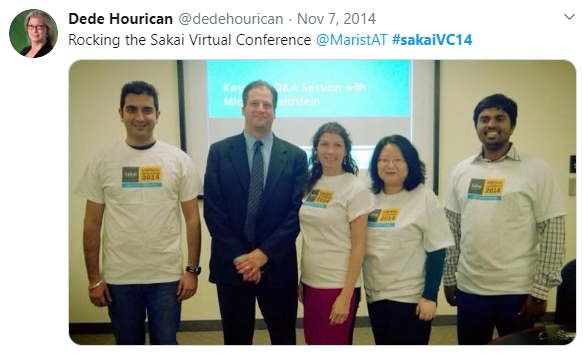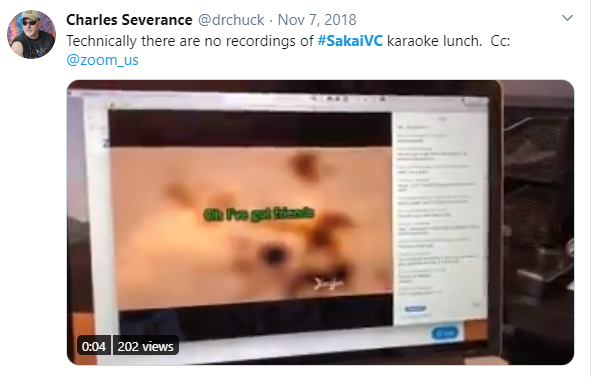Online Conferences in the time of COVID: 5 Tips for Success
- Wilma Hodges
- Mar 9, 2020
- 8 min read
As the Coronavirus spreads and public health officials increasingly recommend against large gatherings of people, it’s more important than ever to be able to hold a top-notch online conference. Each year, the Sakai Community organizes the annual Sakai Virtual Conference, where as many as 400 online participants gather for an interactive, collaborative day of networking, information-sharing, and fun! The Virtual Conference is faculty-friendly and easy to attend, offers the community feel of an on-site conference, and focuses on teaching and learning topics that are engaging to all.
So how do we do it? Here are some of the techniques we’ve used to make the Virtual Conference a success. These approaches can help make your online conference successful too.
1. Treat it like a “real” conference.
Online events can easily turn into a long series of webinars. We want the Virtual Conference to feel as much like an in-person event as possible. Toward that end, we do several things.
We offer a comprehensive program, with keynote presentations, break-out sessions, and several concurrent tracks. These include traditional presentations, lightning talks, birds of a feather discussions, and even hands-on sessions.
We solicit presentation proposals through a competitive process, just as in-person conferences do.
We promote a #hashtag for each year’s event, and encouraged attendees to tweet about their sessions and post pictures from their viewing locations.
We build in lots of opportunities to interact informally with other attendees during the conference. These include:
Attendee voting on how best to allocate the conference proceeds. This was done using a polling tool in some of the early Virtual Conference events. Later, it evolved into the “Sakaiger Den” - a shark-tank style pitch session with offline voting afterward.
Live, individual UX testing by appointment throughout the day, with results presented during a session at the end of the day.
Live chat questions and answers with the presenters during their sessions. And, in the case of birds of a feather presentations, real-time conversations among participants.
Discussion boards where presenters can post a copy of their slides and attendees can ask questions about the topic.
We mail lunch coupons and swag (usually t-shirts, but also mugs and posters) to participants prior to the event, similar to the way attendees often receive lunch and promo items at in-person events.
We offer reduced group registrations for institutions who wanted to sign up 10 or more attendees.
2. Make it social and fun.
One of the things that has made the Virtual Conference a success is that we go out of our way to make it feel interactive and social. That is an important element that is hard to replicate in an online conference, but it can be done. It isn’t quite the same as in-person hallway conversations, but there are many ways to provide opportunities for informal connections and a feeling of being part of a group. The “fun stuff” really helps to showcase the community’s creativity, energy, and humor, as well as encourage attendees to feel as if they are participating in real-time and getting to know each other, not just passively watching presentations.
Here are a few examples.
Contests and prizes at Virtual Conference get folks interacting with each other and the organizers. Also, the contests are typically designed as an opportunity for attendees to learn something about Sakai, the community, or each other.
Trivia contest - Realtime trivia conducted online. The quickest correct response earns the most points. Questions are typically about Sakai and/or Apereo
Pet Photo Matching contest - Match people with their pets. Lets attendees learn a bit about the personal lives of those volunteering pictures and see them as real people.
Rogues Gallery/Web Page contest - Attendees can create a page about themselves, their work group, or their institution. Often they post pictures or share links and interesting facts/info that other attendees might not know.
Sakai skin (i.e. theme) contest - A few years ago we did this for Sakai 11. Institutions could submit skin designs in advance and a team of judges voted on the best one, which would earn a prize and be used as the color scheme for the upcoming release. Winners were announced and their skins displayed at Virtual Conference.
Random prize drawings - This encourages folks to stick around until the end of the day, especially if you make it so they have to be there to win.
The swag sent out via mail ahead of time gives attendees a tangible memento of the event, and allows participants to wear their swag on conference day and post pictures sporting it on social media and other channels. In fact, many speakers wear their t-shirts while presenting with their cameras turned on, so people can see they're really a part of the event.
Social activities bring an element of fun or allow attendees to share real-world pastimes.
Virtual karaoke - Surprisingly this was a big hit. This session was NOT recorded, but it did provide a fun (some might say hilarious) way to cut loose and sing along with friends and colleagues. Sound delays and off-key singing somehow made it all the more entertaining.
Meditation - A short (15) guided meditation break was a nice, calming respite amidst the busy schedule of presentations.
Yoga - Attendees were encouraged to stretch a bit and do a short (10 min), guided yoga routine together, one suitable for beginners and that could be done in front of their desks.
Lunch vouchers allow attendees to eat lunch together courtesy of the sponsors.
Reduced-rate group registration encourages institutions to host on-campus “watch” parties.
And, perhaps most important, everyone can talk. Having all of the sessions in virtual meeting rooms gives everyone easy access to ask questions, either via chat or mic, even during large sessions like the keynote. Birds of a feather sessions are also quite productive in a virtual space, since all participants have the option to talk, post links, and screenshare.
3. Prepare your moderators and presenters in advance.
Since the Virtual Conference is conducted entirely online, having well-trained moderators for each session is essential to making the event run smoothly. Once the presenters are selected and the schedule created, moderators are recruited and assigned to each session.
A call for moderators typically goes out to the Sakai community and anyone can volunteer to serve. Registration for the Virtual Conference is the only requirement. Those interested in volunteering fill out a short online form indicating the number of sessions they are willing to moderate, and any preferences that they have, such as time zone, session conflicts, or specific speakers they would like to moderate.
Moderator responsibilities include starting the session recording, introducing the presenter, monitoring the chat, helping relay attendee questions to the presenter, and keeping time so that the session does not run over. They are also responsible for contacting presenters prior to the event to set up a practice session in the virtual meeting tool. Making sure that presenters have a chance to practice ahead of time is very important! Moderators are also provided with sample scripts and email templates to make contacting speakers and preparing for the session a little easier.
An orientation for moderators and presenters is conducted a few weeks before the event, with the session recording sent out via email for those unable to make it live. Tips and reminders are also sent out via email to both moderators and presenters prior to the event, reminding them of important dates and tasks.
4. Keep it organized and easy to navigate.
Since online events can be new to some attendees, we work hard to make sure that the information is presented in an organized, clear manner.
Prior to the event, a public website (built using Google sites) provides information on proposals, registration, conference schedule, sponsors, etc. The Virtual Conference seeks out, vets, and competitively accepts presentation proposals, just like any professional conference. We use a Google form to collect proposal submissions during the Call for Proposals window. Once the proposal window closes and the schedule is finalized, attendees can view the conference program and other information on the public site before registering. For online registration, we have used EventBrite in the past, but switched to an Aventri system recently.
Registered participants are then enrolled in a Sakai course site with logins created for the conference. Login credentials and site access instructions are sent via email a few days before the event, along with attendee FAQs. Reminders the day before, and the morning of the event let folks know when things are getting started.
Within the Sakai site, the program grid is laid out using the Lessons tool, with a page for each session that contains the session title, description, and a link to join the meeting room for the presentation. Presentation sessions have been conducted using a few different virtual meeting tools over the years (Big Blue Button, Go To Meeting, and most recently, Zoom). However, regardless of the tool used, the setup is essentially the same. There is a specific room for each individual session. Attendees join via the link on the session description page. All sessions are recorded and then posted later to YouTube. For example, you can view the Virtual Conference 2019 playlist to see all of last year’s recordings.
5. Remember the little things that make a big difference.
Any conference takes careful planning to be a success. While some of the typical location concerns may be non-issues in a virtual environment, there some considerations that are specific to online events. Keeping the following things in mind will help your event run more smoothly.
Time zones will always be an issue, particularly when participants are attending from all around the world. You may want to poll your target audience ahead of time and see which time zone is best for the majority of your attendees. However, unless you have round the clock programming (which can spread your audience thin and make logistics a challenge) it is hard to make everyone happy. Just do your best to select a time that works for most, and ensure that you communicate well about time zone conversions for start and end times. Recording your sessions also helps, as you can provide the recording for users in distant time zones.
Sound quality has a huge impact on an event like this. The last thing you want is a feedback echo distorting the presenter’s audio for a whole session. Make sure your presenters use a microphone headset whenever possible. Also, make sure that attendees mute themselves when they are not talking (or ask your moderators to mute them).
Encourage presenters to use their webcams and/or display a picture of themselves in one of their slides. Audience members appreciate being able to visualize the speaker and put a name with a face.
When scheduling your virtual meeting rooms, it’s a good idea to have at least one “host” or “moderator” account per concurrent session track for scheduling the rooms. Most meeting platforms don’t allow a single host account to have more than one meeting room running simultaneously. If one session runs long, you don’t want it to prevent the next one from starting on time.
Running all of your presentations through a virtual meeting tool makes it really easy to record all of the sessions. These recordings can be published after the event, which provides a nice online video collection for your community to use as a resource going forward. Recording and/or live-streaming in-person presentations often requires substantial video recording resources on-site, so recording your sessions through an online meeting tool can be a big savings in cost and staff time.
In terms of planning, virtual conferences take about the same amount of work as on-site events. The time saved in doing venue-related tasks, such as site-visits, hotel negotiations, catering, etc. is instead invested in developing the website and participant resources for the virtual event. However, once the virtual site and materials are built out, they can be more easily re-purposed for future events.
Virtual events can be much more affordable to host overall, since there isn’t the overhead of a physical venue to worry about. Attendees will also appreciate the lack of travel cost to attend. Think about setting your registration fees with these savings in mind. A lower registration may encourage more people to attend.
Make your next conference a virtual one!
In our uncertain world of travel budget cuts and possible pandemics, hosting a virtual event is a smart alternative. If done right, virtual events can provide many of the same benefits as on-site events, but with less cost and less risk. There is no conference venue to reserve, no hotel room block to worry about, and no catering menu to construct. Sponsor swag notwithstanding, all you really need is a good virtual meeting tool, a well-organized planning team, some reliable moderators, and an interesting presentation program. So, how about it? Why not make your next conference a virtual one? It could be your best event yet!